The following lines are the result of collaborative work, under the leadership of Justin Seitz. There are many of us working together, including Heartbroken and Nanardon.
OSINT is an acronym for Open Source Intelligence. It’s a set of investigative techniques, allowing information to be retrieved from so-called open sources. Used by journalists, by police or in cybersecurity, OSINT can help to find information but it can also be used to protect yourself from malicious people.
Violences against people, especially against women increased and diversified. Harassment, raids, doxxing, revenge porn by video or by pictures, identity theft or school harassment, etc.
How to react? How to prevent them? Our goal is to give you simple resources, without the needs for special knowledge.
It doesn’t substitute support groups, law enforcement, health professionals or lawyers.
We trust you.
You are not responsible.
Facts and situations we will use to illustrate ours kits are criminally and civilly repressed.
You are not alone.
The information provided in this article does not, and is not intended to, constitute legal advice; instead, all information, content, and materials available in this article are for general informational purposes only. Furthermore this article was written mainly in regards to French and European laws. Readers should consult their local laws and contact an attorney to obtain advice with respect to any particular legal matter.
In recent years, there has been an increase in so-called digital raids. At the instigation of one or more people, usually from a public forum or discussion group, on Telegram, Signal, WhatsApp or Discord, individuals insult another person in a pack on a social network. The goal is to publicly harass and humiliate a person.
In most countries, harassment, including digital harassment, is criminally and civilly reprehensible.
Recording and archiving
What to do if you are the victim of a digital raid? We adapt the answer according to the social network. The common element consists in archiving all received messages. For this, you can use a very handy browser extension: Fireshot. Available for Chrome as well as for Firefox, this tool allows you to save a web page, in image or PDF format.
Go to your mentions or notifications or to the page that happens to be the target of offensive or hateful content and take screenshots of all the elements. Make sure that the current time and date appears.
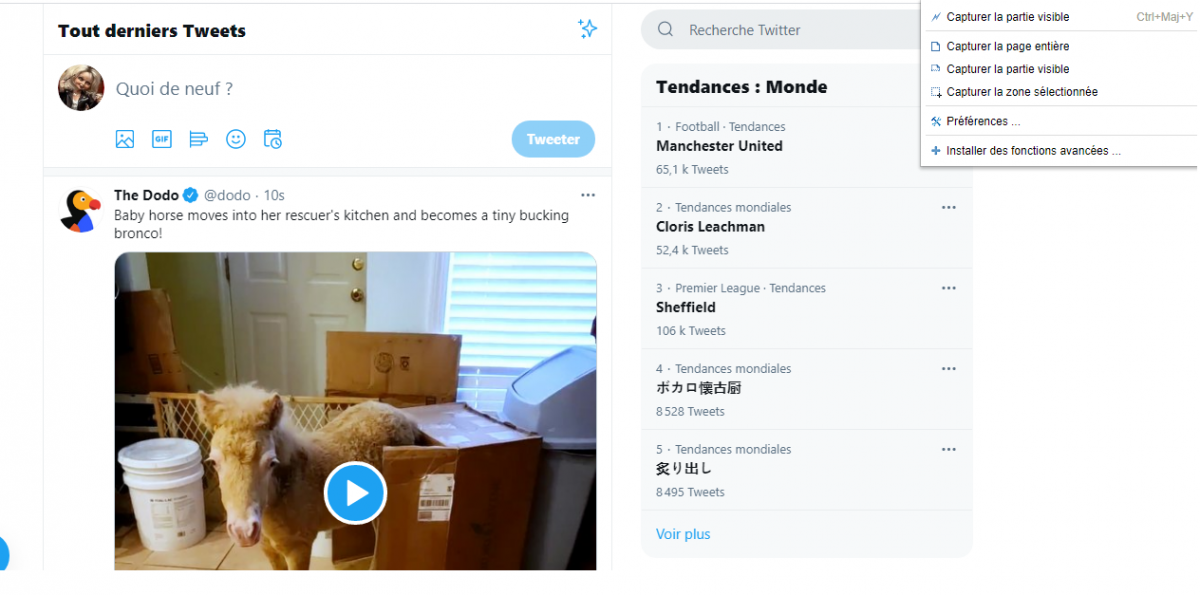
Another tool can help you to archive messages: Single File. It is also an extension for Chrome as well as for Firefox.
By saving the responses in HTML format, you can keep all the links of the messages as well as the precise timestamp. Just be sure to archive all the answers, either in PDF or HTML, with all the useful information.
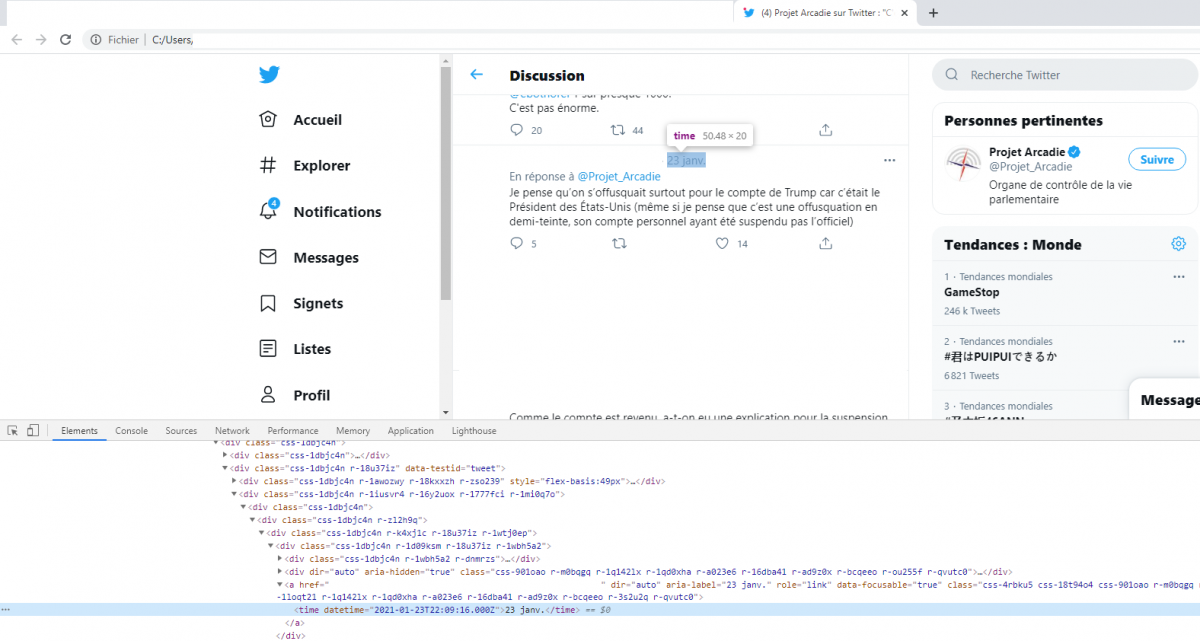
On Facebook and Twitter, it is very easy to record messages with links, timestamps, etc. On Instagram, this requires a bit of technique. Start by recording the publication with Single File. Go to the post that is the subject of offensive comments. Below the comments, you have a time indication: a day, an hour, a week, etc. To get the exact timestamp, point your mouse on this indication, right-click and choose "inspect" (on Chrome) or "examine item" on Firefox. A console will appear and will directly show you the date and time of the message. The illustration is deliberately difficult to read.
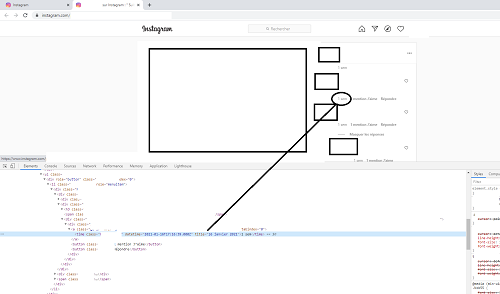
On TikTok, this trick does not work. Nevertheless, by deduction, one can find approximately the time at which comments were posted. In fact, thanks to this tool, which will analyze the TikTok links, we will have an approximate time of the messages. Again, take the time to save the page with Single File beforehand and make sure that all the comments are saved in the file.
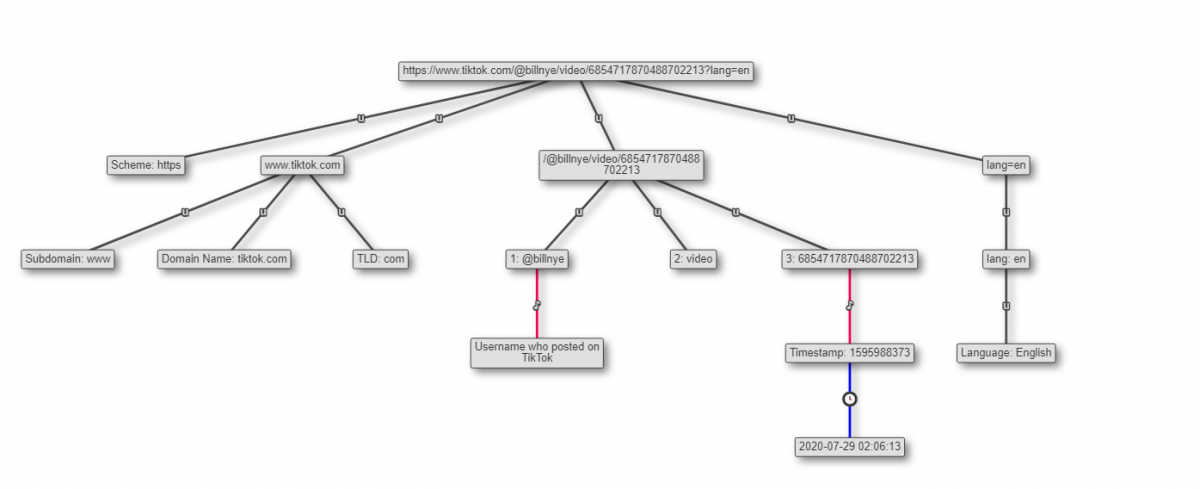
Protect yourself
You will not be able to stop the message flow. But nobody forces you to read them.
On Facebook and Instagram, you can set your profile directly to private mode, so that only your friends can read or comment on your messages or page. Also lock your private messages. For Facebook, go to the top of the page, click on the arrow pointing down, select "settings and privacy" and then "privacy support".
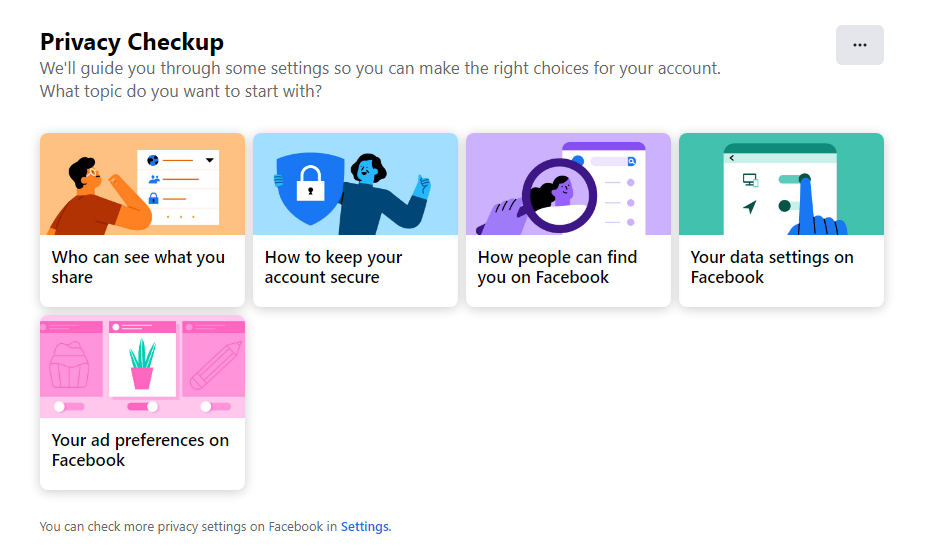
For Instagram, click on the small image representing you at the top right of the page, click on "Settings" and then on "Privacy checkout".
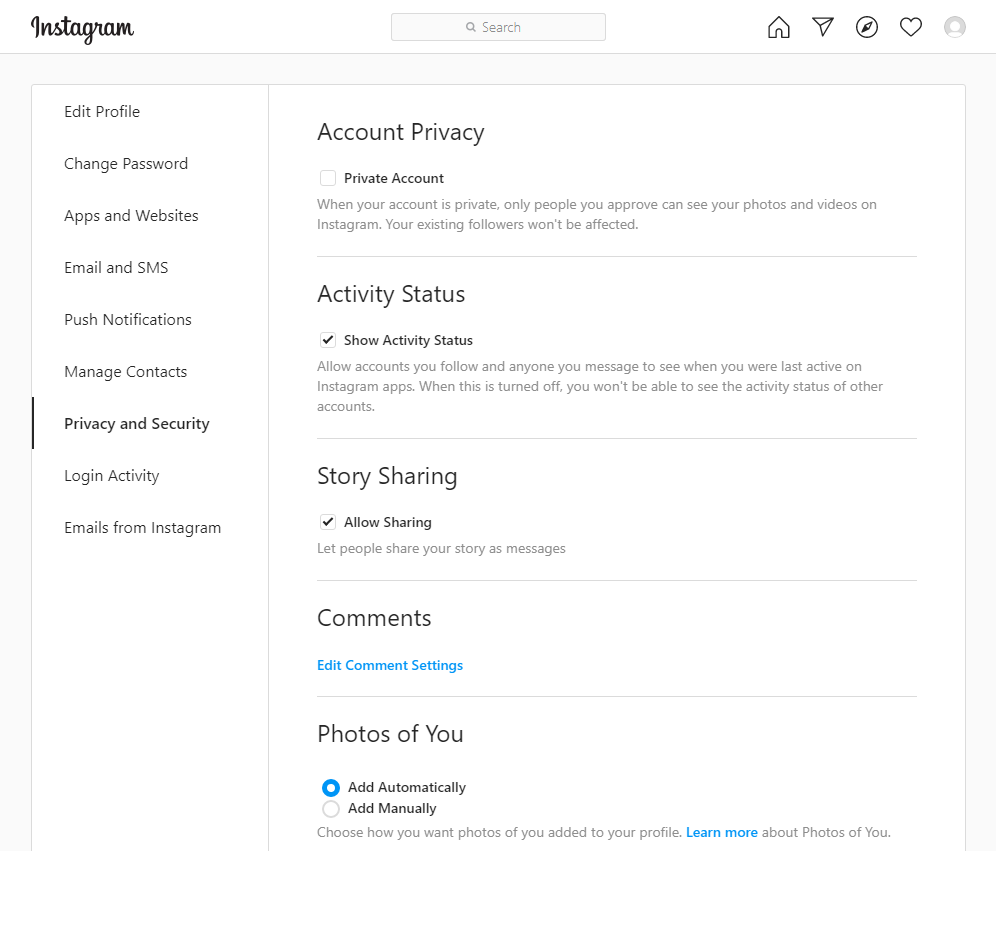
On Twitter, you have several options. If people react, in response to a single message, the "mute conversation" feature is ideal. Go to the tweet that generates the reactions, click on the three small dots and select "mute this conversation".

As its name suggests, it hides messages from you. Internet users do not know it. In the same way, it is recommended to use the "mute" function rather than the "block" function. Indeed, when you are blocked on Twitter by another Internet user, you are informed by a message. This information does not appear if you are muted.
You can also purge your followers. Take the account of a person you don't want to follow you, block him/her and unblock him/her immediately. They will be unsubscribed from your account, but will not be informed. You can also hide it in the process.
The only limit to the "mute" function is the mention of other subscribers. If a muted person is interacting with you and others are taking part in the conversation, you will also get mentions. In the same way, you will also get likes and retweets mentioning you. If there are too many likes and retweets, you can block the person who is causing the feed. This will automatically hide the reactions from you.
If the wave of messages is too large, you can temporarily lock your account. People who are not following you will not be able to interact with you and you will be able to clean up your posts. Also make sure to lock your private messages so that only people you follow and follow you back can send you messages. To do this, click "More", then "Settings and Privacy", "Your Account", then "Protected Tweets" to lock your account. Then go to "Privacy and Security" and select "Private Messages".
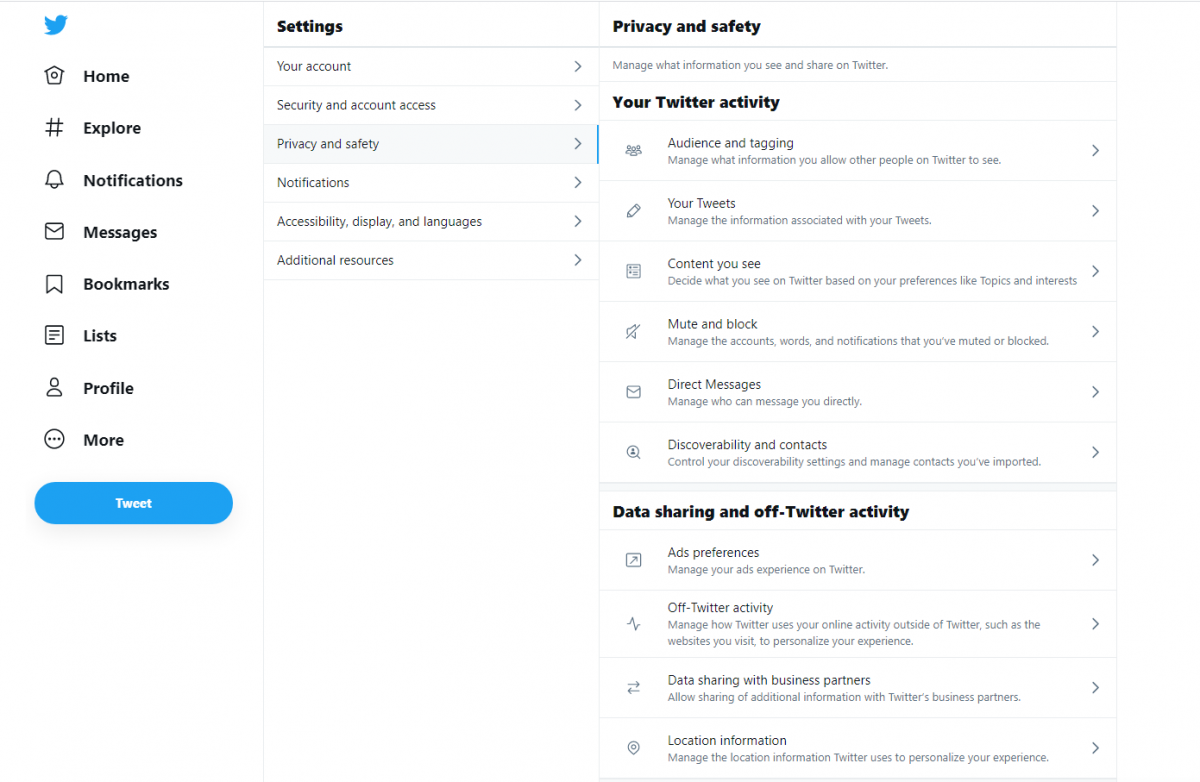
On Snapchat, you can also set up your account to be private while you delete messages. Go to your settings and in each of the tabs, choose "my friends" for who can contact you, who can see your story, etc. You can also make a finer adjustment if you wish. You can also deactivate the "Quick add" function so that you are not visible to other Internet users.
As for TikTok, you can choose to have a public or private account, but also, who can see your videos. Here again, lock everything, just enough time to clean up. Unfortunately, for TikTok and Snapchat, you will have to go through the mobile application and not through your computer.
Finally, regarding Discord, the easiest thing to do is to remove the possibility for people who are not friends with you to send you messages. Go to your user settings, privacy and security. Check "protect me" and uncheck "allow private messages from server members". You can also uncheck all the options in the "who can add you as a friend" section.
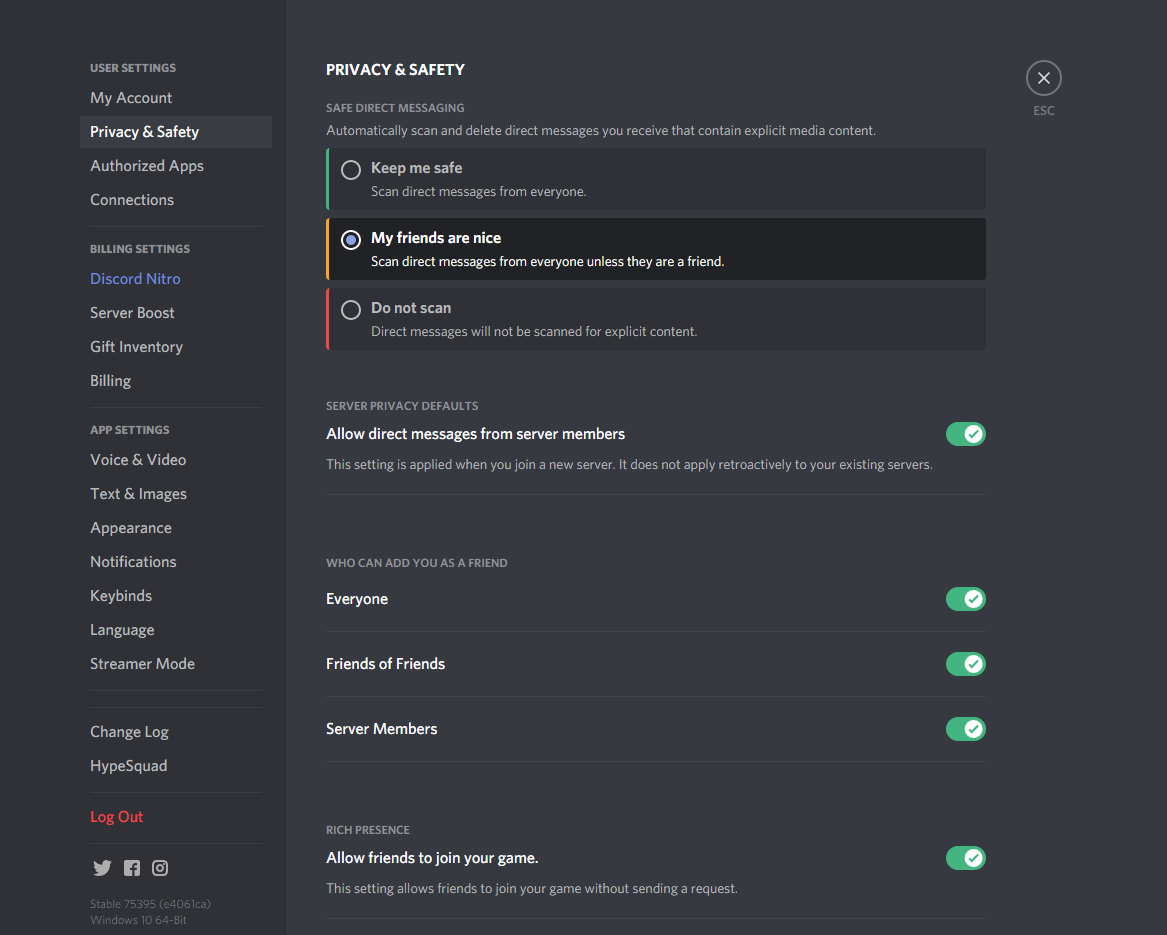
If a person on a server where you are present is unpleasant, you can block him/her. To block someone, right-click on the message and select ‘block”.
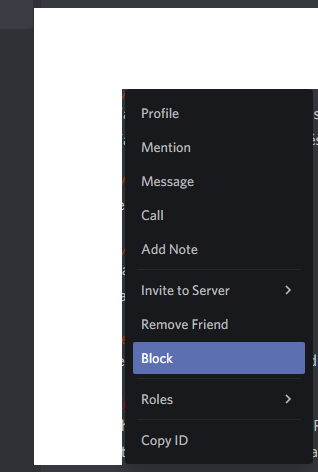
Even if they mention you, you won't see the messages.
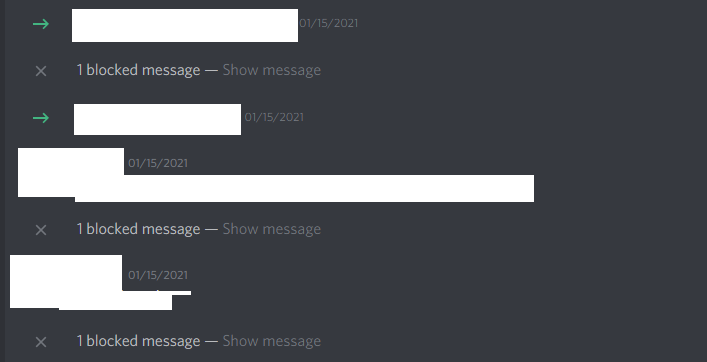
In this case, we are talking about "simple" offensive messages. When these messages are accompanied by disclosures of personal data, pornographic montages or threats, the method may be different.
To react or not to react
Depending on the nature of the messages received, the reaction is not the same. If the messages are "simple" insults, one can perfectly well choose to let the storm pass. If the messages are of a sexist or sexual nature, whether they are accompanied by death threats, threats of sexual assault, disclosure of personal data or any other content that makes you fear for your physical or psychological integrity, you should contact your local law enforcement to file a complaint. You should also consult our list of resources to various organizations that may be able to help. The different French procedures will be explained in another article.
Concerning the numerical reaction to messages, depending on the volume and your influence on the social networks previously mentioned, sometimes it is best not to say anything. Simply lock your accounts. Notably on Twitter, it has been observed that accounts that were not certified were often subject to very random moderation. They are suspended following massive malicious reports, without human analyze. On this point, unfortunately, the moderation of Twitter is very bad.
Ajouter un commentaire